Puss In Boots
On Dreamworks‘ release of “Puss in Boots, ” the studio has also added some hidden features for you to discover.
From the Extras Menu go to the “Special Features” and then enter the “Preview” section. From the first menu entry, press the “Up” arrow on your remote control – or from the last menu entry, press the “Down” arrow on your remote control. An icon of Humpty Dumpty will appear. Press “Enter” to see a short clip of Puss In Boots chasing a dot of light while trying to pose for the movie poster.
Now, go to the “Deleted Scenes” menu. From the menu entry for “Puss In Boots Fights the Giant,” press the “Left” arrow on your remote control and an icon of Humpty Dumpty will appear. Press “Enter” to see the video of the song “These Boots Are Made for Walkin‘” from Shrek 2. Unfortunately, the words “See Dragons Live” are displayed throughout the entire song, which completely ruins the experience.
Now, go back to the Special Features menu and highlight the menu entry for “Kitty Strikes Again.” Press the “Right” arrow on your remote control and another icon of Humpty Dumpty will appear. Press “Enter” to see a clip of the cat premiere.

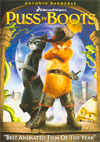
Leave a comment
You must be logged in to post a comment.