Singing In The Rain
Warner Home Video has hidden some additional material on their 50th Anniversary 2-disc release of “Singing In The Rain.”
Insert the first disc of the set and from the Main Menu select “Special Features.” Once there, select the text feature “Reel Sound.” Once you get there, using the “Right” arrow key on your remote control you can highlight the movie poster that can be seen on each page. If you select these posters you will be treated to brief snippets of whatever film the text passage was talking about.
Now, insert the second disc of the set and on the Main Menu, press the “Left” arrow key on your remote control. This will highlight a lamp on the wall. Press “Enter” now and you will get to see an interview with “Moulin Rouge”-director Baz Luhrman in which he discusses the impact, “Singing In The Rain” has had on him, among other things.

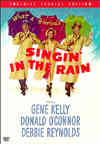
Leave a comment
You must be logged in to post a comment.