Star Wars The Clone Wars: The Complete Season One
On their release of “Star Wars The Clone Wars: The Complete Season One, ” 20th Century Fox Home Entertainment has included some hidden features also.
Insert Disc 1 and go to the “Episodes” menu. From the option for “Ambush”, press the “Left” arrow key on your remote control. This will highlight a panel on the wall behind General Grievous. Press “Enter” to see a trailer for Season 2.
On Disc 2, go to the “Episodes” menu. From the option for “Downfall of a Droid”, press the “Left” arrow on your remote control also to highlight a panel on the bulkhead behind Ahsoka Tano. Press “Enter” to see a trailer for the video game “Republic Heroes.”
Now, insert Disc 3 and go to the Episodes menu. From the option for “Trespass”, press the “Left” arrow on your remote control and highlight the Jedi symbol on Obi-Wan Kenobi’s jacket. Press the “Enter” key to see a montage of art and renderings of The Clone Wars series.
Now, place Disc 4 in your player to go to the Episodes menu. From the option for “Blue Shadow Virus”, press the “Left” arrow key on your remote control once again and highlight one of the overhead lights above Anakin Skywalker. Press “Enter” now to see an advertisement for starwars.com.

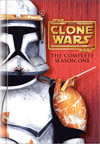
Leave a comment
You must be logged in to post a comment.