Child’s Play: 20th Birthday Edition
The 20th Birthday Edition of “Child’s Play” from MGM Home Entertainment contains a few hidden features also, if you know, just where to look for them.
On the DVD’s Main Menu highlight the menu entry “Play Feature” and then press the “Left” arrow key on your remote control once. This will highlight Chucky’s eyes and if you press the “Enter” key now, you will get to see a short digitally animated comment.
Now go the “Special Features” section of the disc, that is accessible from the Main Menu. Highlight the entry “Off” for the first commentary track option and then press the “Right” arrow key on your remote control to highlight Chucky’s eyes. Now press “Enter” and you will see another short, digitally animated comment.
While still in the “Special Features” section, go to the second page of the bonus materials. Here, highlight the “Play All” selection and then hit the press the “Right” arrow key on your remote control and you will highlight Chucky’s eyes on this screen. Press “Enter” now and you will get to see yet another short, digitally animated comment.

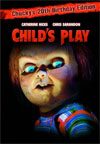
Leave a comment
You must be logged in to post a comment.