Wrong Turn 2: Dead End
On 20th Century Fox Home Entertainment’s release of the horror film “Wrong Turn 2: Dead End” the studio has also included a few little extras for you to uncover.
From the DVD’s Main Menu, select the “Language” entry and on the following submenu, highlight the menu entry that says “Main Menu.” Now press the “Right” arrow key on your remote control to highlight a symbol on the screen and then press the “Enter” key. You will now get to see a clip about the nut punch form the movie.
Now, back on the Main Menu select the “Special Features” menu entry and on the following screen highlight the menu entry “Resume Film.” Press the “Left” arrow key on your remote control and then the “Up” key to highlight a picture. Now press the “Enter” key to see the video clip of a guy being tortured.
Bakco nthe Main Menu yet again, select the “Setup” menu entry and then highlight the entry “Audio Commentary Off” on the following menu screen. Press the “Right” arrow key now to highlight a red hand symbol and then press “Enter” to see a clip about the skinwalkers.

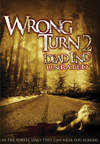
Leave a comment
You must be logged in to post a comment.