The Ninth Gate
On Lionsgate’s release of the Roman Polanski thriller “The ninth Gate, ” the studio has also included three hidden features for you to discover.
From the disc’s Main Menu, go to the “Special Features” section and there press the “Left” arrow key on your remote control to highlight a new entry for “TV Spot 1.” Press the “Enter” key to view the clip.
Now, go to the second page of the “Special Features” and there select the menu entry for the “Production Notes.” Go to the last page here, where the DVD credits are shown and then press the “Up” arrow key on your remote control. This will highlight a new entry called “TV Spot.” Press the “Enter” key to view it also.
To find the third feature, go back to the second page of the “Special Features” submenu and select the entry “Gallery of Satanic Drawings.” Go through the images presented there until you get to the second image of the 4th gate. Now press the “Up” arrow key to highlight the initials “A.T.” and then press “Enter.”

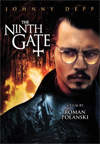
Leave a comment
You must be logged in to post a comment.