Spider-Man: The Ultimate Villain Showdown
On Buena Vista Home Entertainment’s release of the animated “Spider-Man: The Ultimate Villain Showdown” the studio has also included some additional features hidden away from plain sight.
On the DVD’s Main Menu select the “Set Up” entry and there select “Spoken Language.” Once you get there highlight the “Set Up” menu entry and then press the “Up” arrow key on your remote control to highlight a spider symbol on the screen. Now, press the “Enter” key to see an interview clip with Stan Lee.
From the “Set Up” menu, go to the “Captions” sub-menu and there highlight the entry “Set Up” at the bottom of the screen. Now press the “Up” arrow key to highlight another spider symbol and press the “enter” key to see some more of the interview clip with Stan Lee.

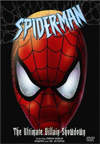
Leave a comment
You must be logged in to post a comment.