Spider-Man: The Return of the Green Goblin
On their release of “The Return Of The Green Goblin” from the animated Spider-Man series, Buena Vista Home Entertainment has once again included additional footage for fans to discover.
On the DVD’s Main Menu select the “Set Up” menu entry and on the follow screen select the “Captions” menu entry. On the next screen highlight the menu entry “Set Up” in the lower right corner and then press the “Up” arrow key on your remote control. If you press “enter” now you will get to see some interview footage with Stan Lee, telling you about his favorite books.
Back on the “Set Up” menu select the entry “Spoken Languages” this time and in the next screen, highlight the “Set Up” menu entry once again. Press the “Up” arrow key on your remote control followed by the “Enter” key and you will see more of the interview footage, this time with Stan Lee talking about his favorite two catch phrases.
Now go back to the “Set Up” menu once again and highlight the “Main Menu” entry in the lower right corner. Press the “Right” arrow button and follow it up by the “Enter” button to see even more of Stan Lee’s interview.

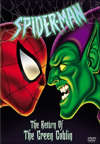
Leave a comment
You must be logged in to post a comment.