Daredevil vs. Spider-Man
On Buena Vista Home Entertainment’s release of “Daredevil vs Spider-Man” there is also a small hidden feature for fans of the show to uncover.
Insert the DVD in your player and on the Main Menu highlight the “Set Up” menu entry. Then press the “Right” arrow key on your remote control to highlight a bull’s eye. Press the “Enter” key now and you will see footage of a Stan Lee interview.
Now select the “Set Up” menu entry and on the next screen select “Spoken Language.” In that screen highlight the entry that reads “Set Up” and press the “Up” arrow key to highlight the bull’s eye. Press “Enter” for another piece of the Stan Lee interview.
Now go back to the “Set Up” menu screen and there select “Captions.” On the following menu screen highlight the “Set Up” entry and then press the “Up” arrow key to highlight another bull’s eye. This one will give you access to more footage form Stan Lee’s interview.

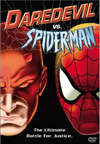
Leave a comment
You must be logged in to post a comment.