Cars
On the release of Pixar’s “Cars” Buena Vista Home Entertainment has also included an great hidden feature. Here is how to located it.
On the DVD’s Main Menu simply wait and let the menu run through a few times. Eventually, a “Dinoco” logo will appear in the lower right corner of the screen that you can select by pressing the “Right” arrow key on your remote control. After highlighting it and pressing the “Enter” key it will give you access to a short clip of Lightning McQueen and Mater at the Drive In Theater, watching a car-ified version of “Boundin’”.

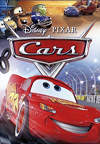
Leave a comment
You must be logged in to post a comment.