Justice League: Season Two
Warner Home Video has also added a hidden feature on the DVD set of “Justice League: Season Two.” Here’s how you, too, can uncover it.
Insert the third disc of the set into your DVD player and on the Main Menu select “Special Features.” From there scroll to the bottom of the screen, and press the “Right” arrow key on your remote control. This will highlight an invisible “JL” logo on screen. Press the “enter” key now and you will be treated to an unreleased alternate clip introduced by Bruce Timm that proves, once and for all that “It’s good to be the King!”

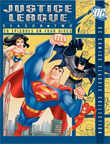
Leave a comment
You must be logged in to post a comment.