Waiting
On Lions Gate Home Entertainment’s release of the comedy “Waiting” the studio has also added an Easter Egg for fans of this somewhat dubious film to uncover.
From the disc’s Main Menu go to the “Scene Selections” area and there make sure to highlight “Scene 3.” Now press the “Left” arrow key on your remote control followed by the “Enter” key and you will have access to a selection of deleted scenes from the film.

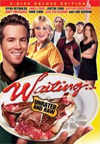
Leave a comment
You must be logged in to post a comment.