He-Man & the Masters of the Universe – S1, Vol 1
On BFS Entertainment’s Season 1 Volume 1 DVD release of “He-Man And The Masters Of The Universe” you can also find a few interesting hidden features.
Insert the first disc of the DVD set in your player and select the “Play All” menu entry. After playing the last episode, during the final Fimation logo, press the “Menu” button on your remote control to get to an alternate version of the DVD’s menu.
Now insert the third disc of the set and after selecting the “Play All” menu entry a 2-second He-Man transition will play. During this transition, press the “Left,” “Right,” “Up” or “Down” key on your remote control, immediately followed by the “Enter” key. This will give you the chance to view the opening credits in reverse.
Insert the fifth disc of the DVD set now and wait until the music of the Main Menu loops for the third time – which will take about 3 minutes. Now, highlight the “Settings” menu entry on the screen and then press the fowling combination of directional keys: Right, Down, Down, Up. A big Skeletor head will now appear on the screen and when you press the “Enter” key he will hurl his insults at you.

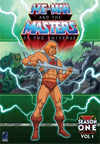
Leave a comment
You must be logged in to post a comment.