Valley Girl
On MGM Home Entertainment’s Special Edition release of “Valley Girl” the studio has hidden some additional footage, accessible through some hotspots in the menu.
Insert the DVD in your player and from the Main Menu select the “Special Features.” Then, press the “Right” arrow key on your remote control to highlight Nicholas Cage. Press “Enter” now and you will get to a separate menu screen listing the different locations where the movie was shot. You can select each of them using the directional keys on your remote control, giving you access to video footage of these locations today.
Still in the “Special Features” section, now highlight the menu entry for the “Director Commentary With Director Martha Coolidge” and then press the “Right” arrow key on your remote control twice to highlight one of three hearts. Now press the “Right” key again for a second heart and “Right” yet again for the third. This will take you to three different classic scenes from the movie where Valley talk is spoken fluently. The actual dialogue appears on the screen and is then translated into VERY tongue-in-cheek descriptions of what was actually being said.

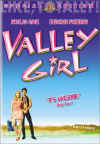
Leave a comment
You must be logged in to post a comment.