The Fly: Collector’s Edition
On 20th Century Fox Home Entertainment’s release of the Collector’s Edition of The David Cronenberg film “The Fly” the studio has also included some interesting hidden tidbits.
Insert the second disc of the DVD set and from the Main Menu go to the “Documentaries” section. There, highlight the menu entry “Play All” and then press the “Left” arrow key on your remote control. A green fly will appear on the screen and give you access to a clip of Jeff Goldblum explaining why he felt destined to play Seth Brundle, the movie’s main character, in his inimitable manner.
No, go to the “Deleted Scenes ”section, accessible from the DVD’s Main Menu. There, highlight “Monkey-Cat” and press the “Left” arrow key on your remote control to bring up another fly highlight on the screen. Press “Enter” now and you will see the original footage of Brundle-fly demonstrating his vomit-drop.
To see the third Easter Egg, go to the “Trailers & TV Ads” section and highlight the menu entry “Play All.” Once again press the “Left” arrow key to highlight a fly icon and then press the “Enter” key. You will now be taken to a new menu screen with trailers for many of Fox’s summer 1986 box office hits. You will find trailers for films such as “Big Trouble In Little China,” “The Fly” and “Aliens” here.

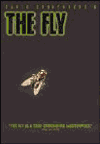
Leave a comment
You must be logged in to post a comment.