Seinfeld: Season 4
Columbia TriStar Home Entertainment’s release of “Seinfeld: Season 4” is filled with hidden features across virtually all discs. Here is a list of them with instructions how to get to them.
Insert the first disc of the DVD set in your player and from the Main Menu go to the “Extras” section. There highlight the menu entry “Regis & Kathie Lee Parody” and then press the “Up” arrow key on your remote control. This will highlight a birthday cake. Press “Enter” now to see a 30-second clip of the cast sitting on Jerry’s couch wishing a Happy Birthday and singing “For He’s a Jolly Good Fellow.” No explanation though, who these birthday greetings go out to.
A hidden feature is also included on the second disc of the set. From the “Main Menu” select “Extras” and go to the “Vault” section. Now highlight the menu entry “The Virgin” and then press the “Right” arrow key on your remote control. Press “enter” now and you will get to see a scene from “Mad About You” featuring Kramer talking to Paul Reiser’s character outside Kramer’s apartment. This was originally shown after the Virgin episode, and explains how Reiser’s character had been subletting his old apartment to Kramer and now wants to completely give it up.
Now it’s time to insert the third disc of the set. Go to the “Extras” section and highlight the menu entry “Episodes.” Now press the “Up” arrow key on your remote control to highlight a napkin. Press “enter” and you will see a 5-minute clip about the battle over a studio parking space between actress Julia Louis-Dreyfus and Tom and Roseanne Arnold.
On the fourth disc of the DVD set go to the “Episodes” section, highlight the menu entry “Extras” and then press the “Up” arrow key on your remote control. This will highlight a dashboard icon, giving you access to a 24-second blue screen outtake on The Ocean.

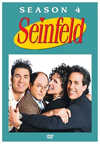
Leave a comment
You must be logged in to post a comment.