Undercover Brother
On Universal Home Entertainment’s release of the comedy “Undercover Brother” the studio has hidden two additional features for you to discover…. undercover, of course.
From the DVD’s Main Meno go to the “Special Features” section and there highlight the menu entry for the “Alternate Ending: Commentary On” Now press the “down” arrow key on your remote control and a “UB” icon will appear. Hit the “enter” key on your remote and you’ll have the chance to revisit some of the classic lines in the movie.
Now go to the “Scene Selections,” accessible form the DVD’s Main Menu. Highlight the third scene and then press the “Left” arrow key on your remote control. Another “UB” icon will appear and give you access to another selection of classic quotes from the movie.

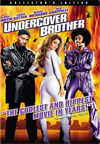
Leave a comment
You must be logged in to post a comment.