Red Dwarf V
On their release of “Red Dwarf V” BBC Home Entertainment has added some additional clips for fans of the show to discover. Let us show you how to find them.
Insert the first disc in your player and from the Main Menu go to the Episode Selection. There’ highlight the menu entry for “Drive Room” and then press the “Down” arrow key on your remote control. This will highlight the Inquisitor’s gauntlet. Now press the numbers 1-4-5 on your remote control and you will see an animated commentary of the episode “Back to Reality.”
Now select the episode “Quarantine.” On the following screen highlight the menu entry that reads “Menu” and then press the “Up” arrow key to highlight the image of Mr Flibble. Press “Enter” now and you will see a clip of the 4 Dwarfers fooling around during a commentary recording session.
Now it’s time to insert the second disc of the set. From the Main Menu go to the “Subtitles” menu and there press the “Up” arrow key on your remote control. This will bring up a silhouette of Holy. Press the “Enter” key now and you will see a clip entitled “The Accent Question.”

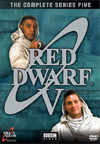
Leave a comment
You must be logged in to post a comment.