The Alamo
On Buena Vista Home Entertainment’s release of the epic “The Alamo” the studio has also included some additional, hidden material. Here’s how to get to it.
Insert the DVD in your player and on the Main Menu select the “Special Features” entry. In the following menu screen select the menu entry “Deleted Scenes,” which will take you to another menu. Here, highlight the entry for “Planning A Wedding” and then press the “Right” arrow key on your remote control, followed by the “Enter” key. You will now be treated to a close-up look at Billy Bob Thornton’s “Alamo” tattoo which he received during the movie.

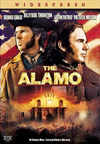
Leave a comment
You must be logged in to post a comment.