Van Wilder
On Artisan Home Entertainment’s release of “Van Wilder” there are a lot of Easter Eggs to be found, most of them involving a girl flashing her breasts or dancing around in a wet t- shirt.
Interestingly there are two sets of these Easter Eggs – censored and uncensored. Insert the first disk of the set and highlight the “Scenes” menu entry. Press the “Up” arrow key to highlight a star in the middle of the screen and then press “Enter” and a girl will start dancing. Next, go to the “Set-up” menu, highlight the 5.1 Dolby Digital entry and press the “Up” arrow key on your remote control to highlight a black star. Press “Down,” then “Up,” then “Enter” and the girl will dance again wearing a shirt giving the recipe for a Naked Martini.
To see the uncensored version of this clip, select the “View Movie Un-Censored” icon in the lower left corner on the main menu screen. Do the same thing as before for both scenes but this time the girl will be a bit wetter than she was before.
Also on the “Set-up” menu screen, highlight the arrow next to the word “Main.” Then press “Left,” to highlight a black hand in the upper left corner of the screen, then “Right,” then “Left,” then “Enter” and the girl will flash her breasts.
On the second disc there are also two ways to view the hidden features. The first way again is the Censored way. First highlight “Van Wilder Files” press the “Up” arrow key on your remote control to highlight a star, then “Up,” and “Up” again. Then press “Enter” to see the girl dancing wearing a shirt with a recipe for a drink called “Party Girl”. Go to the back side and highlight “Reel Comedy”. Press “Up” to highlight a star, then press “Down,” then “Up,” then “Down,” then “Enter” and the girl will be dancing wearing a shirt with a recipe for a drink called “Pink Panties”.
For the Uncensored versions, highlight and press “Enter” on the “View Movie Uncensored” icon. Then press “Left” to highlight a hand, then “Right,” then “Left”, followed by “Enter” and the girl flashes her breasts again. One difference, as compared to the above feature is that after highlighting the “Van Wilder Files” you have to press “Up,” then “Down,” then “Up,” then “Down,” then “Enter” to see the girl dancing in her wet t-shirt. The other difference is that when on the back side after doing the same motions from the “Reel Comedy” starting point is that it isn’t the lovely girl dancing in a wet t- shirt anymore – this time it is the DVD author (not necessarily a pretty sight as you will find out).
The last feature that is not necessarily hidden but might be missed if you don’t look at everything is hidden in the “Trailers” option. Make sure the DVD is on the “Uncensored” mode to get the full pleasure. Highlight “Trailers” then press “Enter” and the girl will take off her shirt and change it with a new one meanwhile revealing her voluptuous breasts once again.

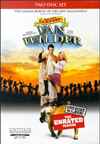
Leave a comment
You must be logged in to post a comment.