Jerry Maguire: Special Edition
Columbia TriStar Home Entertainment has added some additional footage to their release of the “Jerry Maguire” Special Edition that is hidden on this 2-disc set.
To find it, insert the second disc of the set and select the “Special Features” from the Main Menu. Then, select “”Director and Cast Commentary.“ On the following screen highlight the ”Mission Statement“ menu entry and then press the ”Right“ arrow key on your remote control, which will highlight a small rectangle in the upper left corner of the screen. Press ”Enter“ now, but don’t be surprised if nothing happens. You are unlocking the Easter Egg. Now, highlight the ”Mission Statement“ menu entry once again and this time press the ”Up“ and ”Right“ arrow key at the same time. This will highlight the word ”Jerry Maguire“ in the computer keyboard on the screen. If you press ”Enter’ now you will be treated to over 5 minutes of candid backstage footage as the director and cast prepare for the video commentary that is part of the DVD.
If this is too tricky for you to access the Easter Egg, you can also directly select Title 16 on this disc. Please refer to your player’s instruction manual to find out how to directly access titles on tour player, since it varies with every DVD model.

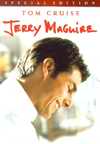
Leave a comment
You must be logged in to post a comment.