The Godfather DVD Collection
Paramount Home Video has hidden a few great hidden features on their release of Francis Ford Coppola’s “The Godfather DVD Collection.”
On the “Bonus Materials” disc from the box set that contains all the supplements, go to “Set Up” and once you are in that submenu, press the “Right” arrow key on your remote control. This will highlight a globe in the background, giving you access to a collage of clips from various language version of the film, including Italian, German and English.
Another hilarious hidden feature can be found on the same disc. From the main menu, go to “Galleries” and there select “DVD Credits.” In this section, keep following the next arrow at the bottom of the screen all the way to the end and you will be treated to a great clip of the Sopranos trying to watch an “advance bootleg” version of the Godfather DVD.
Another hidden feature can be found on this disc. Go to the “Family Tree” section and select “Sonny,” which takes you to the family tree of Santino Corleone. Here, select “Sonny” again and you will be taken to his biography. Press the “Left” arrow key on your remote control to highlight the image of James Caan and then press “Enter.” This brings up Caan’s own biography. Now, press the “Left” arrow key once again to highlight the portrait of him on the left side and if you press “Enter” now, you will be treated to a screen test by James Caan for his part as Sonny Corleone.
And there’s another one, which can be found in the “Filmmakers” section on the bonus disc. Go there and select “Mario Puzo’s” biography. Once you get there, press the “Left” arrow key on your remote control twice and a large dollar sign will apear. It gives yo uaccess to a short clip, in Coppola asks the writer, why he actually wrote “The Godfather.” Puzo’s answer to it is quite revealing…

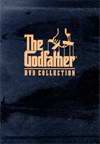
Leave a comment
You must be logged in to post a comment.