Final Fantasy: The Spirits Within
On Columbia TriStar Home Entertainment’s DVD release of the Square Pictures animated epic “Final Fantasy” is filled to the brim with additional material hidden on the disc, that is pretty tough to find if you don’t know exactly where to look.
Insert the second disc of the set and from the main menu go to “Highlights Menu.” Once in that menu, press the “Up” arrow key on your remote control, followed by the “Right” key. This highlights a symbol at the bottom of the screen, taking you to the second page of special features. Now, press the “Up” key and the “Right” key twice. This will highlight a small fame in the right hand corner. If you press “Enter” now, you get to see a 2:30 minute long “Final Fantasy” adaptation of Michael Jackson’s infamous “Thriller” video. It is a lot of fun and maybe the explanation why Square calls its character animation technology, “Dancer.”
Now go back to the disc’s main menu and highlight the “Highlights Menu” entry. Press the “Right” arrow key on your remote control and then press “Down.” This will highlight a symbol on the screen, giving you access to a storyboard scene of a romantic dinner between Aki and Gray.
Also in the “Highlights Menu” select “Vehicle Scale Comparisons” and once you get to that screen, highlight the arrow at the bottom of the screen, and then press the “Right” arrow key on your remote control twice. This will highlight a symbol, giving you access to a slideshow of detailed renderings of several vehicles from the film.
Now go to the “Highlights Menu” and select “Character Files.” Highlight the arrow at the bottom and press the “Right” arrow key on your remote control followed by the “Left” arrow key to gain access to additional storyboards from the movie.
Then, go to the second page of the “Highlights Menu” and select the “DVD-Rom Content” menu entry. Once there, highlight the arrow at the bottom of the screen, then press the “Up” key on your remote control, followed by the “Right” arrow key. This highlights another symbol, which will give you access to even more storyboards.
And yet another hidden feature can be found similarly. On the main menu, highlight the “Play Documentary” menu entry, then press the “Left” arrow key on your remote control, followed by the “Down” arrow key. This will highlight another symbol, which gives you access to some character studies of Aki’s 3D model.
And finally, another one can be found on the first disc of the set. From the main menu go to the “Special Features” page and from there to the “DVD-ROM content” menu. On that screen, press the “Up” arrow key twice and you will have the chance to see a gallery of images of Aki in various bikini and leather outfits.

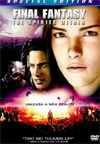
Leave a comment
You must be logged in to post a comment.