Cats & Dogs
True to the theme of the movie, Warner Home Video has secretively hidden some additional stuff on their release of the family movie “Cats & Dogs.”
When you start up the disc, select the “Cats” menu layout and then go to the “Special Features.” Keep pressing the “Down” arrow key until a spiked toy is highlighted on the screen. This will give you access to Mr. Tinkles’ screen tests for various infamous films.
Now, go to the second page of the “Special Features” and highlight the Cat Headquarters logo at the bottom of the screen. This will give you the chance to see clips from the movie, starring the cat.
Now, start up the disc again, but this time, select the “Dogs” menu layout. Go to the “Special Features” and keep pressing the “Down” arrow key until a messenger tube is highlighted on the screen in order to see some concept art.
On the second page of the “Special Features,” go all the way to the bottom to highlight the Dog Headquarters logo and you will get the chance to see clips from the movie, starring the dog.
Also, don’t forget to play the game that can be found on the disc’s main menu in either layout schemes. If you manage to answer all three question correctly you will be taken to the respective headquarter. If you fail, your intrusion will not go unnoticed.

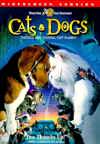
Leave a comment
You must be logged in to post a comment.