Killer Klowns From Outer Space
On MGM Home Entertainment’s Midnite Movies release of “Killer Klowns From Outer Space” you can find some exciting hidden extras.
From the disc’s main menu, go to the “Special Features” section. Here, highlight the menu “Play Movie” and then press the “up” arrow key on your remote control. This will highlight one of the popcorn flakes on the screen. It gives you access to “Klown Auditions, ” a funny 3-minute video segment that shows how the Klowns worked on their walks before going in front of the camera.
Once done, select “Play Movie” again in the “Special Features” section and press the “up” arrow key twice. This will highlight a different popcorn flake, which will give you access to an alternate version of a scene from the movie. In this alternate take, actor John Vernon is replacing his line “Holy Shit” with “Holy Smoke” for TV audiences.
There’s also a different way to access these hidden features. Insert the disc and don’t touch anything. After the main menu has been running for 4 minutes, a new “Easter Eggs” menu screen will come up, which also gives you access to these two hidden features.

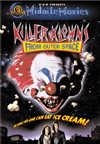
Leave a comment
You must be logged in to post a comment.